Making Tax Digital now applies to all VAT-registered businesses
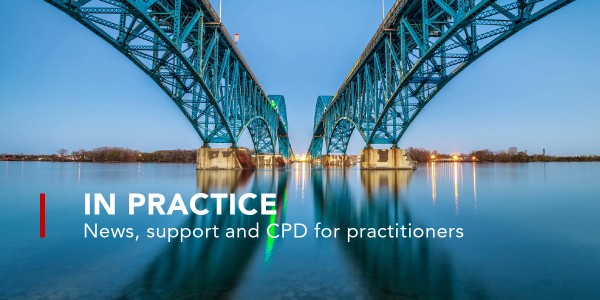
From April 2022, Making Tax Digital for VAT requires all VAT-registered businesses to keep records digitally and file their VAT returns using software.
The software businesses use must be capable of:
- keeping and maintaining the records specified in the regulations
- preparing VAT returns using the information maintained in those digital records
- communicating with HMRC digitally through its application programming interface (API) platform.
If your digital records are up to date, the software will be able to collate and prepare your return for you. It will show you the return and ask you:
- to declare the information is correct
- confirm you want it submitted to HMRC.
Once you’ve submitted your return, you’ll receive confirmation through your software that it has been received.
MTD aims to tackle that part of the tax gap caused by error and failure to take reasonable care, by removing opportunities to make certain types of mistakes in preparing and submitting tax returns.
Records that you must keep digitally
The following records must be kept digitally:
- business name, address and VAT registration number
- any VAT accounting schemes you use
- the VAT on goods and services you supply, for example everything you sell, lease, transfer or hire out (supplies made)
- the VAT on goods and services you receive, for example everything you buy, lease, rent or hire (supplies received)
- any adjustments you make to a return
- the ‘time of supply’ and ‘value of supply’ (value excluding VAT) for everything you buy and sell
- the rate of VAT charged on goods and services you supply
- reverse charge transactions - where you record the VAT on both the sale price and the purchase price of goods and services you buy
- your total daily gross takings if you use a retail scheme
- items you can reclaim VAT on if you use the Flat Rate Scheme
- your total sales, and the VAT on those sales, if you trade in gold and use the Gold Accounting Scheme.
You also need to keep digital copies of documents that cover multiple transactions made on behalf of your business by:
- volunteers for charity fundraising
- a third-party business
- employees for expenses in petty cash.
You must add all your transactions to your digital records, but you do not need to scan paper records like invoices or receipts.
The business will need to use a compatible software package or other software that connects to HMRC systems.
If you use more than one software package to keep records and submit returns, you need to link them.
Some ways you can link your software include:
- using formulas to link cells in spreadsheets
- emailing records
- putting records on a portable device to give to your agent
- importing and exporting XML and CSV files
- downloading and uploading files.
Businesses can find help and support on how to sign up for Making Tax Digital.
Agents can sign up on behalf of a business, although businesses remain responsible for meeting their VAT obligations. Those who do not join may be charged a penalty for failure to do so.
Exemption from MTD
Exemptions are available if businesses can show that it is not reasonable or practical to use computers, software, or the internet to comply with MTD rules. Although not an exhaustive list, it could be due to:
- age/computer literacy
- disability
- location - no/limited Internet access
- religious beliefs.
You’re automatically exempt from Making Tax Digital for VAT and do not need to apply if:
- you’re already exempt from filing VAT returns online
- you or your business are subject to an insolvency procedure.
Exemptions will not be granted solely based on extra effort, time or cost.
Applications for exemption must be submitted to HMRC with detailed reasoning for the exemption request.
To apply, call or write to HMRC. You’ll need:
- your VAT registration number
- your business name and address
- details of how you currently file your VAT Return
- the reason you think you’re exempt from Making Tax Digital
- authorisation from the business (if you’re applying on someone’s behalf).
You’ll get a letter with HMRC’s decision. Until then, continue filing VAT returns the way you usually do.
More information
You may find it helpful to read these notices on related subjects:
VAT Notice 700: VAT guide
VAT Notice 700/21: keeping VAT records
VAT Notice 700/1: should I be registered for VAT?
VAT Notice 700/12: filling in and submitting your VAT Return
VAT Notice 700/45: how to correct VAT errors and make adjustments or claims
VAT Notice 718: the Margin and Global Accounting Scheme
VAT Notice 727: retail schemes
VAT Notice 733: Flat Rate Scheme for small businesses
VAT Notice 701/21: The special accounting scheme for gold transactions
VAT Notice 709/5: Tour Operators Margin Scheme for VAT
Make sure you’ve read the notices relevant to your circumstances before you submit your VAT Return.


