These simple steps can help you stand out from the crowd
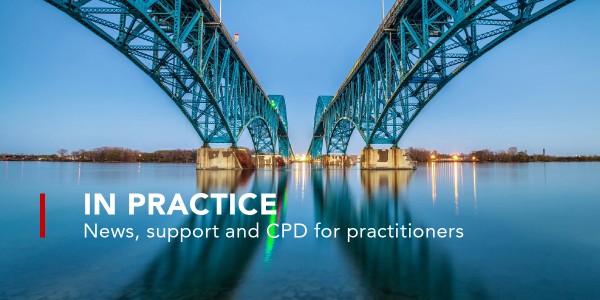
Most of us like to think we don't judge a book by its cover, literally or metaphorically, but the truth is, we often do. Or, at least, we’re all prone to judging a business by its website.
The truth is everyone who visits your website will make a judgement about your firm based on the appearance of your website, so you need to consider whether it looks and feels professional.
To do that, it obviously needs to be modern. Anything that looks dated will make people think the entire business is, too, and who wants an out-of-touch accountant?
But let’s go further. What are some other ways to make your business look and feel professional online?
User experience
User experience is all about how your website makes a visitor feel. So, put yourself in the position of someone who clicks on your website for the first time. How would it make you feel?
To inspire a sense of professionalism, it should exude confidence, be easy to navigate, unobtrusive and a true reflection of your business as it stands now.
In essence, a website should not waste a visitor’s time, which is hugely important because people can be surprisingly impatient when it comes to websites. If they feel the navigation tools are wasting their time or they don’t understand what your business is about in the first few moments on your website, you don’t look professional and could lose potential clients.
Technical quality
When you put yourself in the shoes of a new visitor, you will have noticed signs of any technical issues and shortcomings your website might have. You don’t have to be a web developer to notice the things to look out for, including:
- site speed (how quickly pages load)
- responsiveness (how the site adapts to different screen sizes and devices)
- security (which security certificate it holds).
There are specific tools that measure this kind of thing in detail, but you can get started yourself. You’ll know, for instance, if a page doesn’t load instantly or looks disjointed on a smartphone. Site security is a bigger issue if your web address starts with http instead of https.
Just such simple checks and solutions can go a long way in making your business’s website look professional.
Content
A professional (and a highly ranked) website is an active one, not one that is left to gather dust. Content is one of the best and easiest ways to liven up your website to demonstrate you are engaged and responsive.
Depending on what you create content on, it can also boost your image as a true expert in your field. Focus on your niche and answer questions that your clients typically ask you, like ‘should I operate as a sole trader or a limited company?’, or ‘how can I protect my estate from inheritance tax?’.
Even if answering the questions doesn’t prompt them to get in contact with you for more information or advice right away, they’ll remember you as that knowledgeable, concise and empathetic firm they might be able to rely on. Maybe they’ll go to you if they run into trouble later down the line.
A regularly updated blog is the simplest way to do this, as most people tend to be comfortable with written communication, but content isn’t just blogging – it’s podcasts, video and social media, too. Get the right combination and you’ll look much better online.
Focus on the copy
Technically, content includes your copy, too. That’s the content of your website, from titles and subheadings to descriptions of your services.
The words you use and the way you write will indicate a lot about your brand and approach to professionalism. We say ‘approach’, because a professional could be a corporate individual who uses no contractions and opts for a high standard of English. They could equally be a more down-to-earth individual who uses colloquialisms to show they ‘get’ everyday business problems.
As a rule of thumb, it’s a matter of incorporating language to show you’re human too but take everything seriously. Avoiding jargon and being concise is good, too.
Logo
Last but not least is a subtle change you might want to make to your website: the logo.
A logo is the shorthand of a business and something people will always associate it with. And, because it will be all over your website, you need to get it right.
Logo design really is something you should get a professional to do. Nevertheless, our advice? Keep it simple and don’t include ‘Ltd.’ in it.
Get in touch with our team to discuss your brand, website and content marketing.
Additional resources
Members should also refer to the guidance in ACCA’s Rulebook and Code of Ethics and Conduct in relation to descriptions used in marketing materials – Section B4: Descriptions of professional accountants and firms and the names of practising firms and Section B13: Marketing Professional Services.
Tom Ford – Assistant Editor, PracticeWeb


