- Results have no end date or time and the result is not visible in the Online Administration System
- Student result does not appear in Online Administration System
- We cannot access the Online Administration System – cbe.accaglobal.com
- I cannot see any exams on the Book an Exam page
- An exam has finished but it is still showing as active on SNA, and we cannot see the result
- Error Ref 0010 – ‘Access Denied (Centre)’
Results have no end date or time and the result is not visible in the Online Administration System
Problem:
In the Online Administration System the completed exam does not have an end date or a score.
Cause:
The exam may be incomplete – the student may not have clicked ‘Exit’
The result upload to SNA may have failed.
Solution:
If an exam crashes near the end of the exam please ensure the students restart the exams and click the Exit button. Exams MUST be ended this way to allow the result to upload.
Student result does not appear in Online Administration System
Problem:
We are unable to see the student’s result when checking the Online Administration System.
Cause:
If exam has not been finished properly (by clicking exit) the Online Administration System will not receive the result as the exam will still technically be in progress.
The exam not finishing properly can be caused by any of the following:
The exam may have crashed near the end.
A crashed exam may not have been restarted and exited properly.
The upload button in SNA has not been clicked.
Solution:
Please try the following to resolve this issue:
Click Upload in SNA.
If the student can still access the exam ensure they have selected to exit.
If the exam result still fails to show in the Online Administration System after 24 hours, you can locate the log file and send this to us for investigation. To locate this, please go to the CBE Share folder on your file server and then to the ResultFiles folder and locate the log file. The file name will contain the student registration number and the exam token details. Please forward on the log file to the ACCA CBE Team (cbe@acccaglobal.com) for further investigation.
We cannot access the Online Administration System – cbe.accaglobal.com
Problem:
The website https://cbe.accaglobal.com cannot be accessed meaning you are unable to start exams.
Cause:
Communication to the server may be blocked – this could be caused by a firewall.
Solution:
Check you have access to the internet in general by trying to access another website.
Check that your centre has not blocked access the above address – you may wish to ask your Centre IT Staff to help you check your firewall or anti-virus protection.
I cannot see any exams on the Book an Exam page
Problem:
When I am trying to create a token, on the page Book an Exam – Exam Selection, there are no exams visible and I see the message: ‘No examinations meet this criteria’.
Cause:
You have not been licensed for the current licence period, either because you have not submitted a licence application or your licence is still pending for outstanding items.
Solution:
Please submit your licence application now – if you have not already done so. If you have submitted your application, please remember that the process takes 4-6 weeks.
An exam has finished but it is still showing as active on SNA, and we cannot see the result
Problem:
All our exams have finished, however we can still see active exams on SNA and we cannot see a result on the Online Administration System.
Cause:
Examiner has lost contact with SNA at the end of the exam. This may cause the results file upload to fail.
Solution:
Contact the ACCA CBE Team (cbe@accaglobal.com) to get instructions on how to clear active exams from SNA and upload the results file.
Error Ref 0010 – ‘Access Denied (Centre)’
Problem:
The below error message is showing on Examiner.
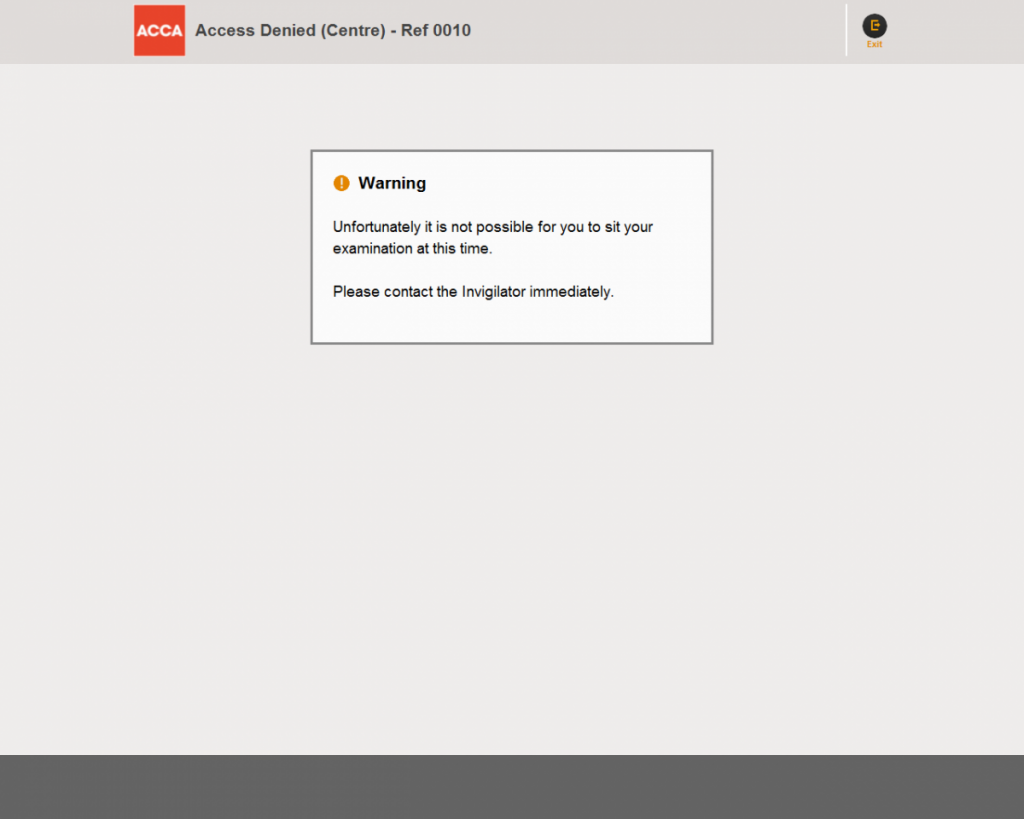
0010 Error – Centre Suspended
Cause:
Your centre’s licence has been suspended.
Solution:
Please contact the ACCA CBE Team (cbe@accaglobal.com).


