- Why do centres have to agree to Minimum Technical Requirements?
- We experienced a power cut, and now we can’t see any active tokens on SNA.
- My centre keeps losing Internet Connection
- How do I replace the file server at my centre?
- Error message: ‘Incorrect regional settings have been detected on this machine’
- Can we run the software on one server and remote onto that server to carry out exams?
- Can we run the CBE Software on a single PC?
Why do centres have to agree to Minimum Technical Requirements?
We need to ensure that our software will run smoothly, and provide an enjoyable student experience. The minimum technical requirements allow us to ensure that students will enjoy a responsive and undisrupted exam. If the minimum technical requirements are not met this can lead to problems before, during or after exams.
We experienced a power cut, and now we can’t see any active tokens on SNA.
Problem:
After a power cut, SNA shows that there are no tokens to download.
Cause:
When SNA restarts any used or in use tokens will no longer show.
Solution:
Ask the student to login to examiner again and they will be able to resume the exam.
In cases where there is a poor network connection, Examiner may lose contact with the share or SNA. This will cause examiner to crash but SNA will not show that it has stopped.
My centre keeps losing Internet Connection
Problem:
My internet keeps going down.
Solution:
Please raise this directly with your centre IT Support, or your Internet Service Provider.
It’s important to remember that the internet is required to create and download tokens, and upload results.
You also need to be connected to the internet at the start and end of all exams.
If the internet is not available at the time a student logs into an exam the exam will not start.
How do I replace the file server at my centre?
Problem:
I am replacing the file server at my centre. What do I have to do?
Solution:
To move the file server, we have to unallocate the location that was updated when you installed the CBE Software.
To do this, you must contact the ACCA CBE Team (cbe@accaglobal.com) We will then verify your update and make the relevant changes to our system to allow you to do this.
Before requesting this change, you will have to:
· Take backup of ResultsFiles & ResultsFilesBackup folders
After the CBE Team have cofirmed the location update, please ensure you complete the following:
· Uninstall (Delete) the CBE Share Folder on your old server
· Follow the ‘Full System Installation Instructions’ to install the file server, SNA and Examiner – these are available on the Online Administration System
· Run a Web System Test
· When you’re happy with your setup copy results files & backup result files folders into the new corresponding storage locations. The backups should be retained in case they are required by ACCA in future.
Error message: ‘Incorrect regional settings have been detected on this machine’
Problem:
When starting SNA\Examiner, a message appears as shown below.
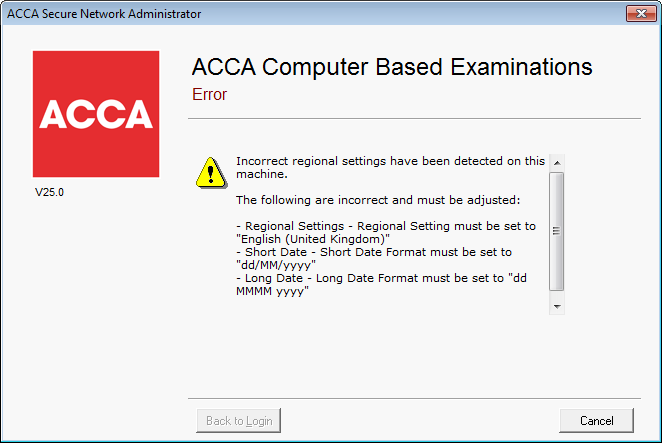
SNA Error
SNA Error
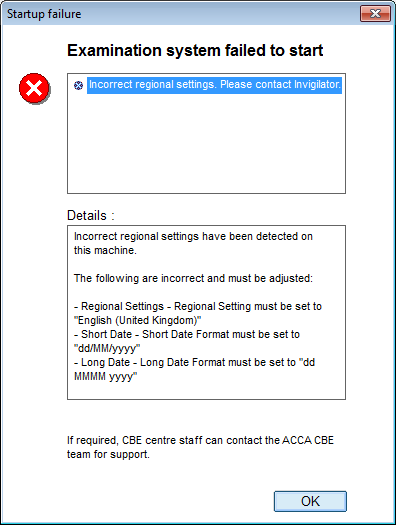
Examiner Error
Cause:
Incorrect regional settings were detected on the machine.
Solution:
On the machine showing the error message, open system regional settings dialog. This can be accessed by searching Regional Settings in the start menu. You should then set the regional settings as shown on the error message.
If the regional settings on your machine appear to be set correctly but the error message above still appears, please follow the intructions below:
- Open system regional settings dialog
- Change the Format to something other than the current English (United Kingdom) setting. Make sure you select something in English, so that you can find English in the next step.
- Apply the settings, but don’t close the dialog
- Change the Format to English (United Kingdom)
- Apply the settings.
- Start SNA/Examiner and this should be resolved
Can we run the software on one server and remote onto that server to carry out exams?
Question:
Is it possible to run the full exam system on one server and remote onto the server to carry out exams?
Answer:
ACCA do not allow exams to be held in this way – remote Desktop is a blocked process . For further information, please refer to the CBE Architectural Overview and System Requirements document provided on the CBE Lounge.
Can we run the CBE Software on a single PC?
Question: Is it possible to run the entire exam system on a single PC? Answer: It is not permitted to run exams in this way. For more information, please refer to the CBE Architectural Overview and System Requirements document provided in the CBE Lounge.


